Registrant Monitor Web Tool Tutorial
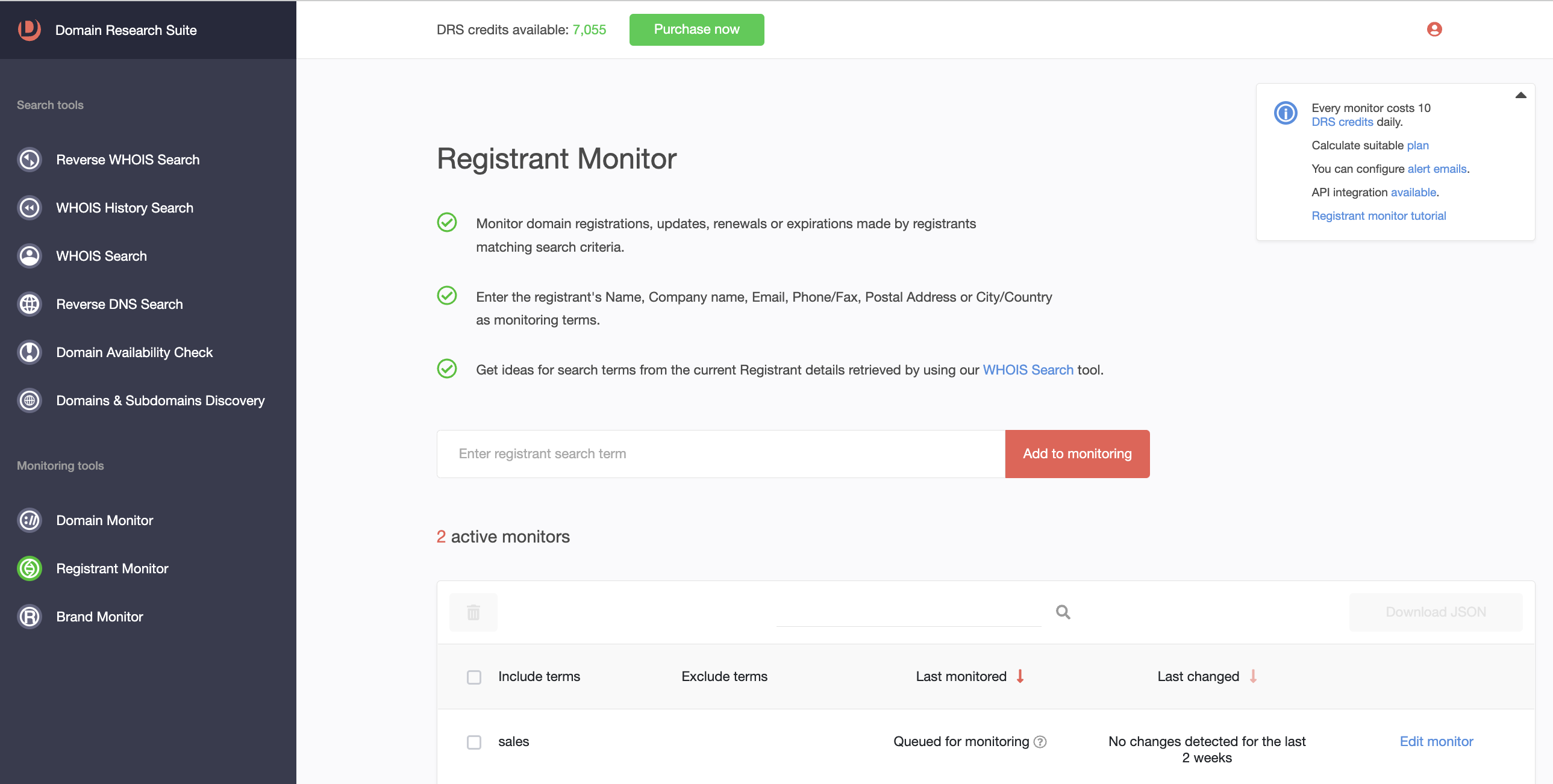
This tool allows you to monitor domain registrations, updates, renewals or expirations made by registrants according to search criteria.
Adding the Search Terms
Enter the registrant's Name, Company name, Email, Phone/Fax, Postal Address, or City/Country as monitoring terms. Click on “Add to monitoring“ to start monitoring the search terms. At first, your monitor will be queued for the monitoring, and the data will appear on the next day. Please note: we monitor changes once a day the data will appear in 24 hours.
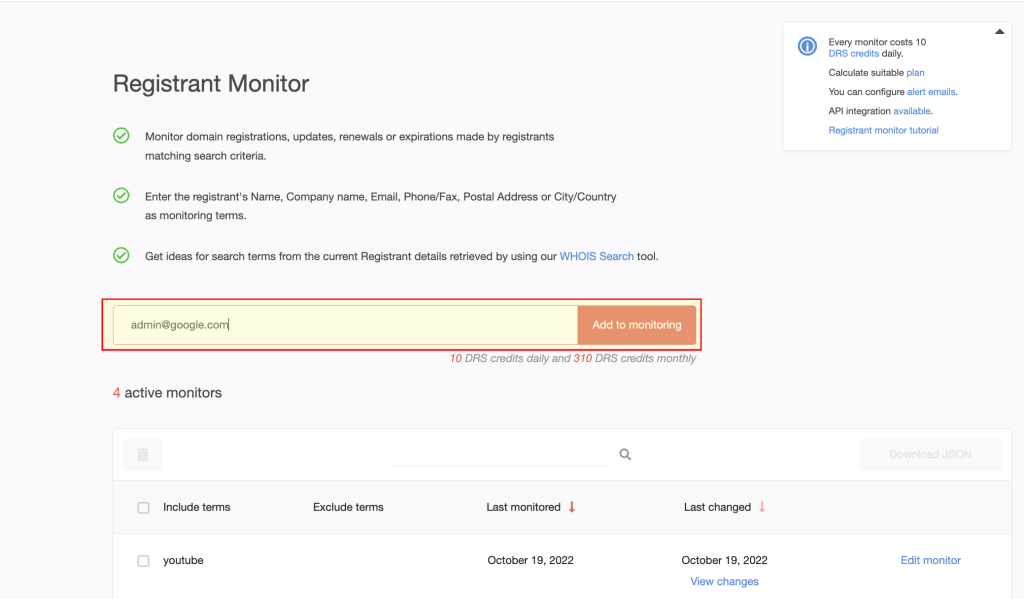
Monitors' Output
Fields definition
- Include terms - all the include terms must be present in the domain's registrant details.
- Exclude terms - none of the exclude terms can be present in the domain’s registrant details.
- Last monitored - the date the monitoring was run last time (typically we check for changes once a day).
- Last changed - the date when changes were last detected.
Indicators definition
- Queued for monitoring - no data allowed yet. The data will appear within 24 hours after the creation of the monitors.
- No changes detected - the monitor hasn't detected any changes yet.
- View changes - changes were detected.
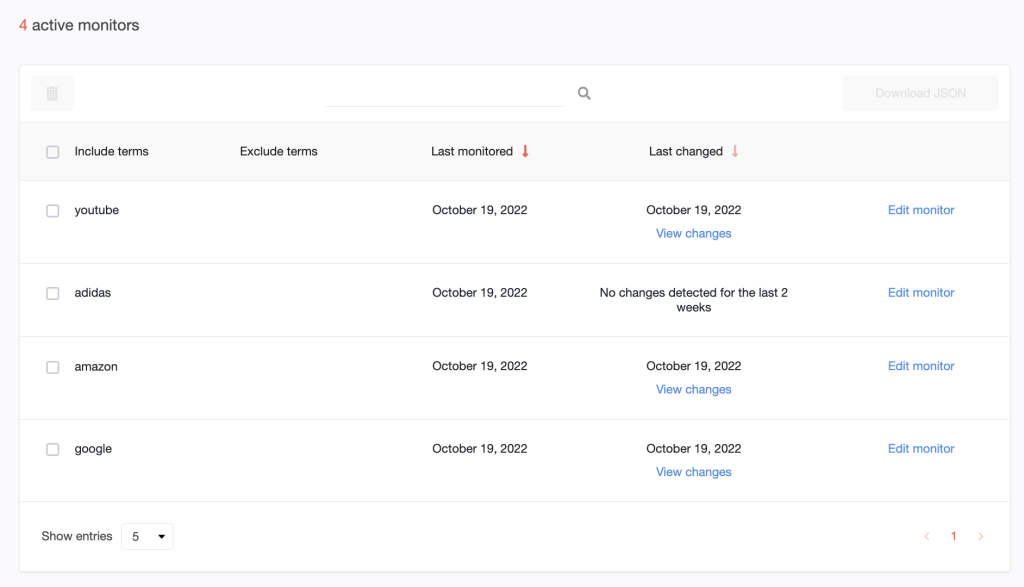
You are allowed to delete, edit or download monitor results as a JSON.
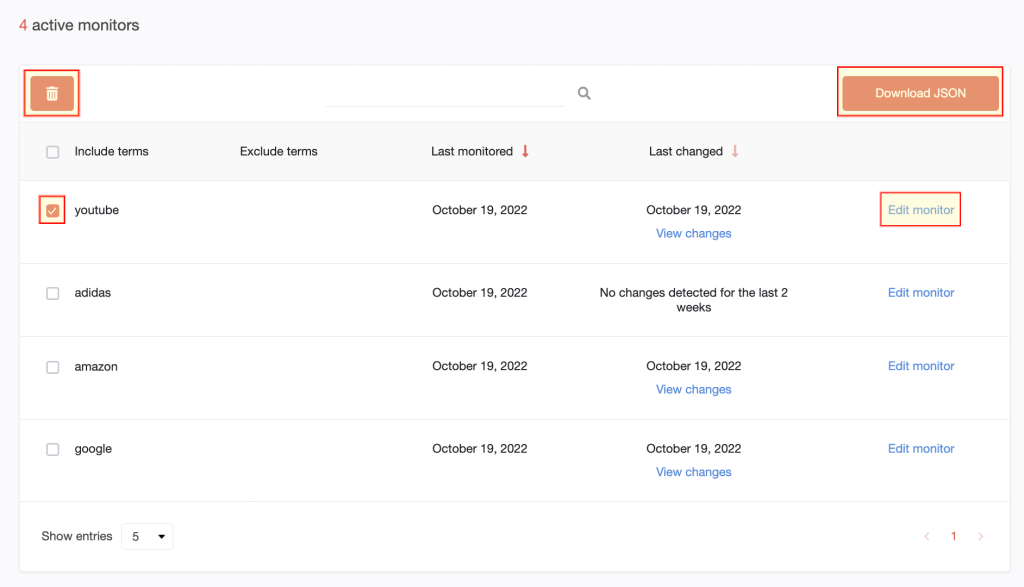
Also, you can sort the monitors by Last monitored date and Last changed date. Just click on the title of the table to change the order.
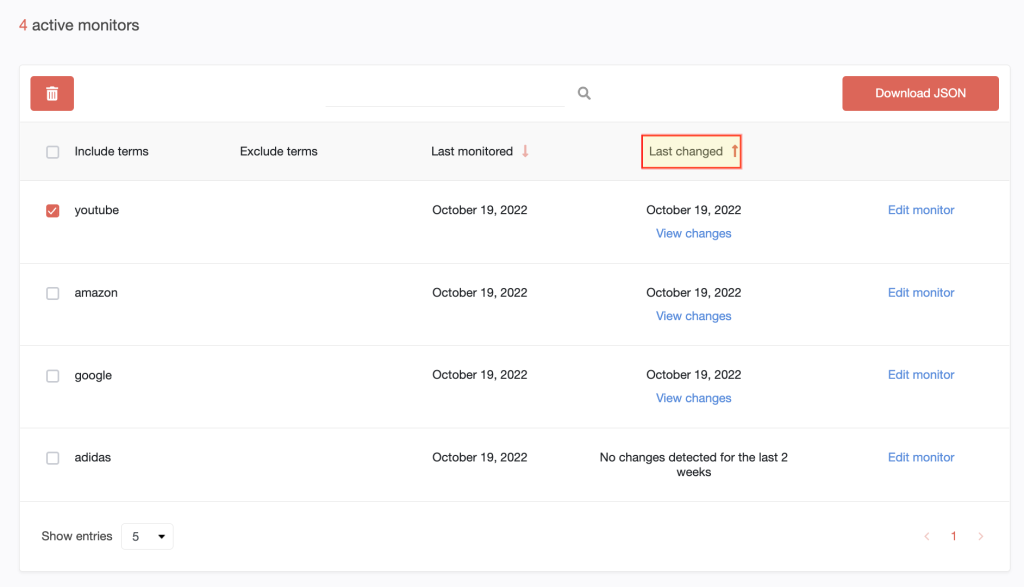
Edit Monitor
For every monitor, you can add, delete, include and exclude search terms. At least one search term should be the “Include“. You are allowed to add up to 4 “include” and 4 “exclude” terms.
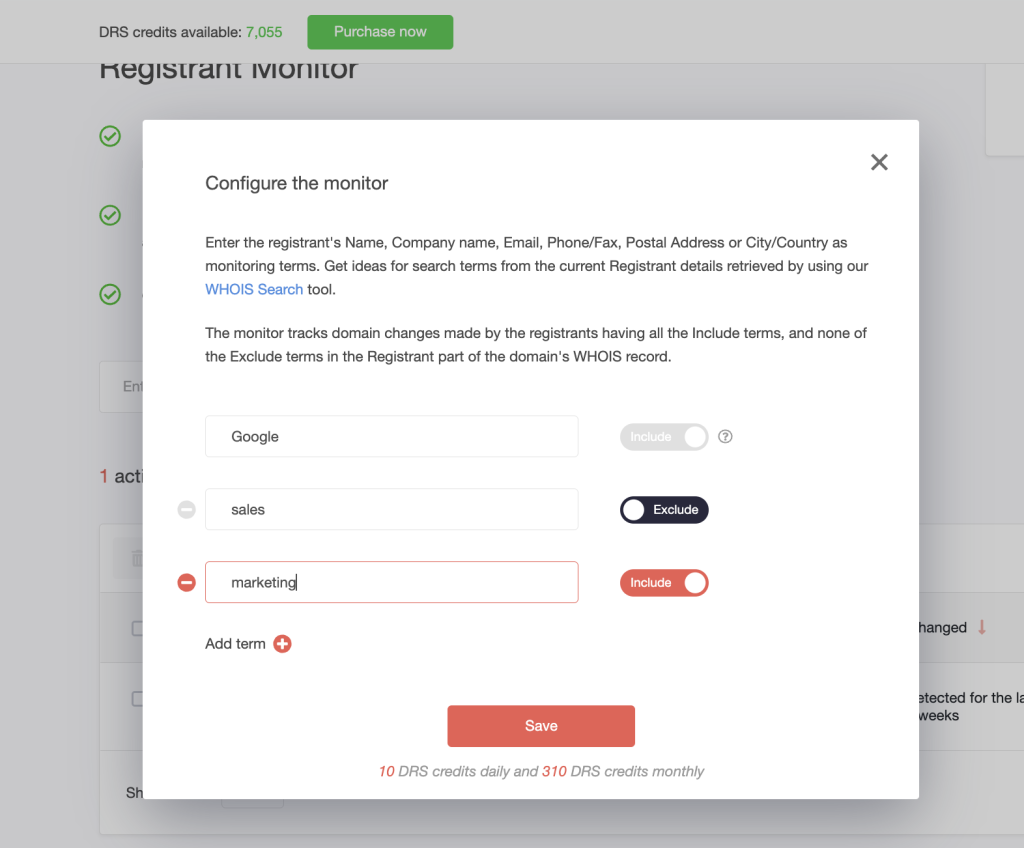
To add the search term just click on the “Add term“, input the term into the term field, and set the type include or exclude. When all is set, click “Save“.

View Changes
If the monitor detects some changes on a given date, you will see “View changes“ under the Date in the “Last changed” table.
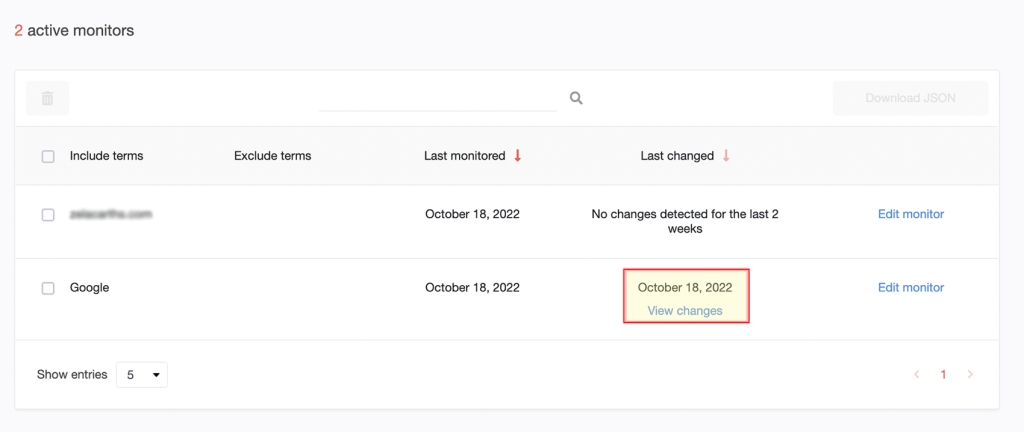
By clicking on “View changes“ you will see the lists of newly registered and recently expired domains on a given date and history changes by the date.
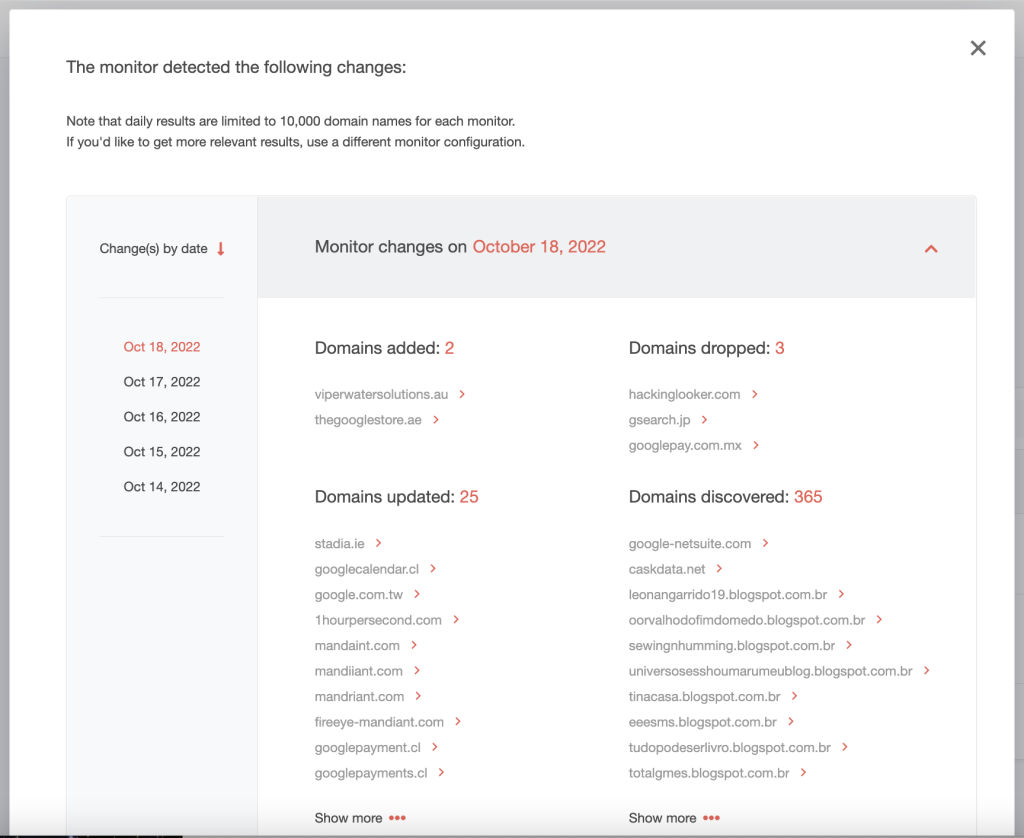
For every item on the list, with the other DRS tools you are allowed to build a report like WHOIS and Historic WHOIS or add the domain of your interest to Domain monitor to track changes in its WHOIS and so on.
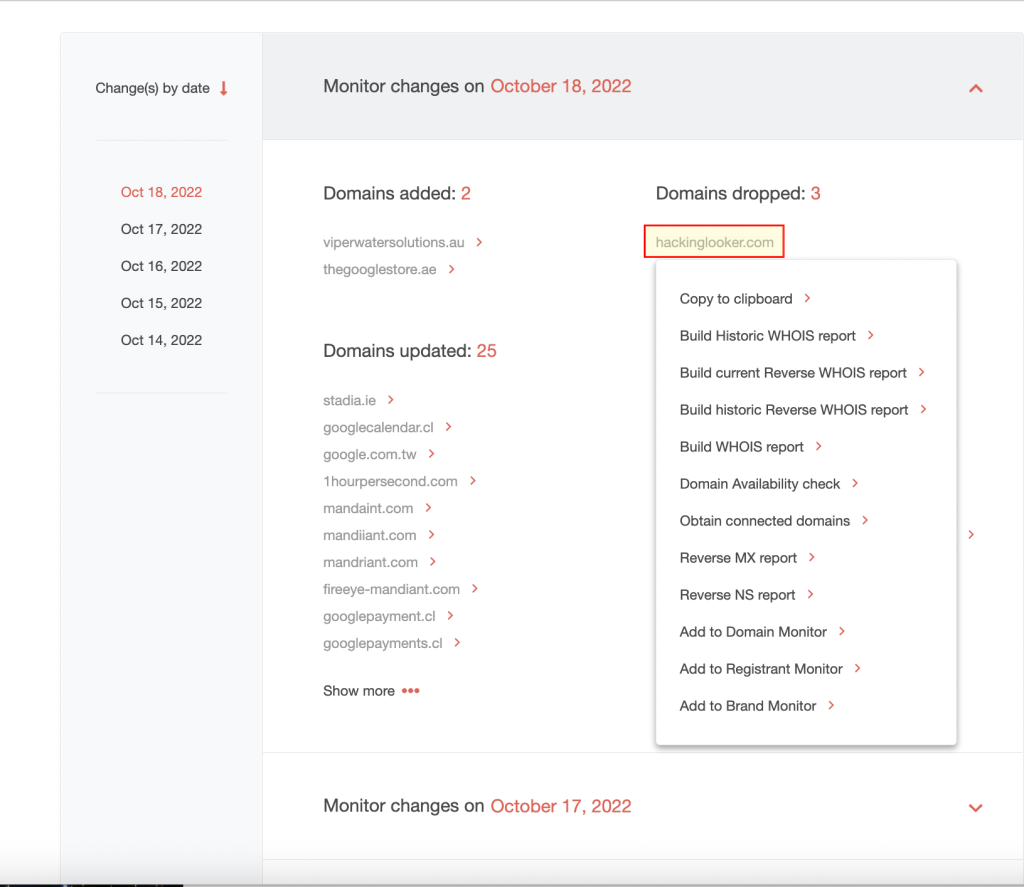
Your turn to have fun with Registrant Monitor! You can access this tool and others here.




































