Reverse DNS Search Web Tool Tutorial
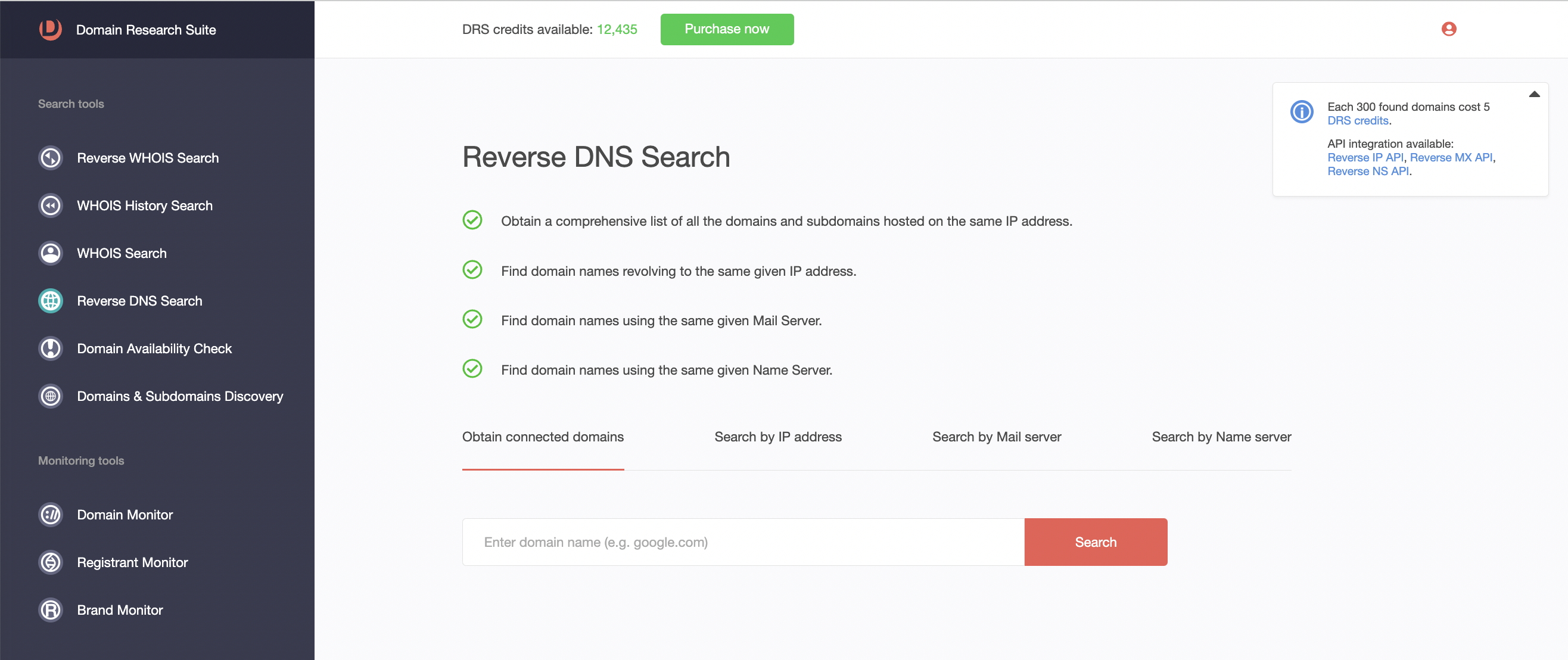
Reverse DNS Search allows you to retrieve domain name properties connected by DNS records. For instance, you can find web properties all hosted on a given IP address or using the same nameserver and mail server.
In this tutorial, we tackle:
Connected Domain Search Methods
The tool has four search methods.
1. Obtain Connected Domains
If you only have a domain name to work with, you can use it as a search string by typing it into the search field and clicking Search.
The tool will return a maximum of 300 connected domains, displayed onscreen by page. Click on the page numbers at the bottom right to view the rest of the domains. These domains are hosted on the same IP address as the domain you typed into the search field.
2. Search by IP Address
You can also retrieve domains resolving to an IP address using the Search by IP address option. Type the IP address into the search field and click Search.
The first 300 connected domains will be displayed, separated by page, but you can click Load more DNS records to retrieve other domains resolving to the IP address.
3. Search by Mail Server
To retrieve domain names using the same mail server, use the Search by mail server option. Type the mail server into the search field and click Search.
Domains using the same mail server will be displayed as search results. You can view more domains by clicking Load more DNS records.
4. Search by Nameserver
You may also find domains using the same nameserver by typing the nameserver into the Search by Nameserver search field and clicking Search.
Again, the first 300 records will be displayed, separated by page, but you can click Load more DNS records to retrieve more connected domains.
Manage the Search Results Views
Only the first 300 domain names will be displayed for all four search methods discussed above. But, as mentioned, the Load more DNS records button gives you the option to retrieve more connected domains.
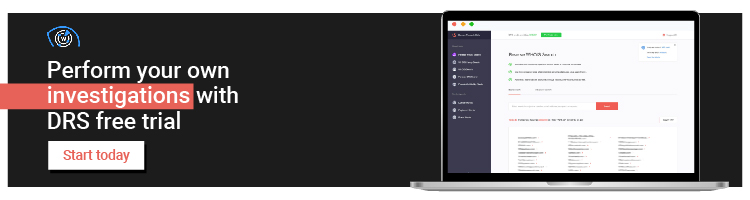
Each batch of records is displayed by page, with 30 records per page by default. You can toggle to the next page by clicking the page number at the bottom of the search results.
However, you can also customize the number of domains you can view on a single page by toggling Show at the bottom. You can then select 30, 70, or 150 domains. You can also show All domains at once.
You can also learn more about the connected domains by clicking on the strict inequality sign (>) on the right side of the domains.
Your turn to have fun with Reverse DNS Search! You can access this tool and others here.




































